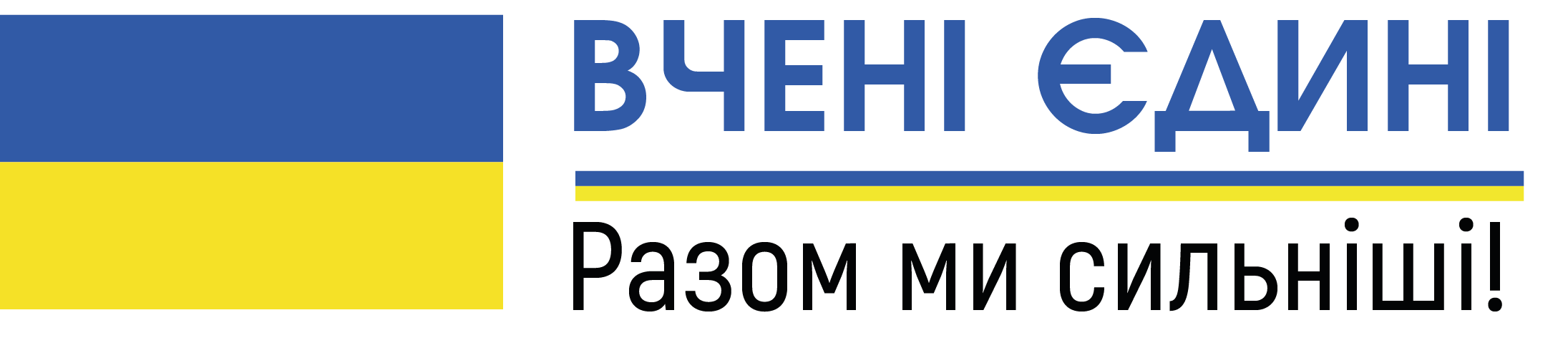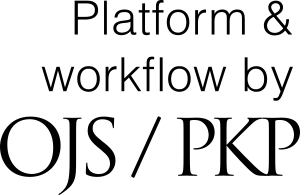ORGANIZATION OF LEARNING PROCESSES ON THE DISCORD PLATFORM
DOI:
https://doi.org/10.35546/kntu2078-4481.2023.1.19Keywords:
distance learning, Discord platform, Discord community administration, bot, process automationAbstract
The paper examines the process of organizing distance learning of students using the Discord platform. Due to the Covid-19 pandemic, and subsequently the large-scale invasion of Ukraine by the Russian Federation and the danger caused by hostilities, educational institutions had to switch to online learning. Such a transition requires choosing a distance learning platform that will use modern online technologies and have all the necessary tools for its administration. Discord is an online platform for instant messaging and communication through audio and video communication. The platform has options for sending private messages and sending messages in group chats. It also supports audio and video conferencing. To organize the educational process, a department community was created on the Discord platform, which unites teachers and students, and it is there that the distance learning process takes place. The basis of the community is text chats and audio and video conferences. By default, they are separated into separate categories. Several groups of students were added to the community, so it was necessary to separate them for the convenience of observing the schedule. For this, a set of text chats and audio and video conferences was created. Each group got its own text chat and conference. But students could access chat rooms of other groups. To prevent this, roles were added to the community. For each group, a separate role was created with a name that matches the group code. Further, restrictions were added to chat and conference settings, according to which only students in assigned groups can gain access. In addition to restrictions on access to chats and conferences, separate restrictions on work in the community have been added for students, namely – a student can send messages in chats and be in a conference, but cannot manage the community and influence other community members in any way. The role of teachers, who have access to all chats and conferences and have rights to manage certain parts of the community and students, was separately highlighted. Added community management tools with a separate bot. It helps students get into a role when they first join the community. It turned out to be most relevant when joining the first-year groups. The bot also helps to transfer students to the next year of study. For this, a separate team updates the role with the group of all students who are in the community and are eligible for transfer to the next year of study.
References
Голуб Б.Л. Хмарний сервіс Discord: поради для проведення онлайн лекцій. URL: https://nubip.edu.ua/node/73205 (дата звернення: 26.10.2022).
Щербакова Олеся. Discord – платформа для дистанционного обучения. URL: https://skyteach.ru/2020/04/08/discord-platforma-dlya-distancionnogo-obucheniya/ (дата звернення: 26.10.2022).
How to Use Discord for Your Classroom. URL: https://support.discord.com/hc/en-us/articles/360040613072-How-to-Use-Discord-for-Your-Classroom (дата звернення: 26.10.2022).
Tsyvilskyi, F. M., Kozel, V. M., Drozdova, I. A., & Prykhodko, O. O. PRACTICAL Practical implementation of the BYOD concept in higher educational institutions. Information Technologies and Learning Tools, 81(1), 2021. 285-296.
Discord. URL: https://discord.com/ (дата звернення: 26.10.2022).
Discord. URL: https://uk.wikipedia.org/wiki/Discord (дата звернення: 26.10.2022).
Mia Naumoska. Discord vs Zoom: Which App is Best for Online Meetings. URL: https://www.chanty.com/blog/discord-vs-zoom/ (дата звернення: 26.10.2022).
Abhishek A Agrawal. Discord vs Zoom. URL: https://integrately.com/blog/discord-vs-zoom (дата звернення: 26.10.2022).
Ana Erkic. Discord vs Zoom: Which is best for virtual meetings? URL: https://pumble.com/blog/discord-vs-zoom/(дата звернення: 26.10.2022).
Chara Yadav. Difference Between Discord and Google Meet. 2022. URL: https://askanydifference.com/differencebetween-discord-and-google-meet-with-table/ (дата звернення: 26.10.2022).
Zoom vs. Skype vs. Discord vs. Facetime vs. Google Hangouts (for Video Conferencing Calls). URL: https://whatchawearing.com/zoom-vs-skype-vs-discord-vs-facetime-vs-google-hangouts-video-conferencing-calls/ (дата звернення: 26.10.2022).
Role Management 101. URL: https://support.discord.com/hc/en-us/articles/214836687-Role-Management-101 (дата звернення: 26.10.2022).
Alex Ronquillo. How to Make a Discord Bot in Python. URL: https://realpython.com/how-to-make-a-discord-botpython/(дата звернення: 26.10.2022).